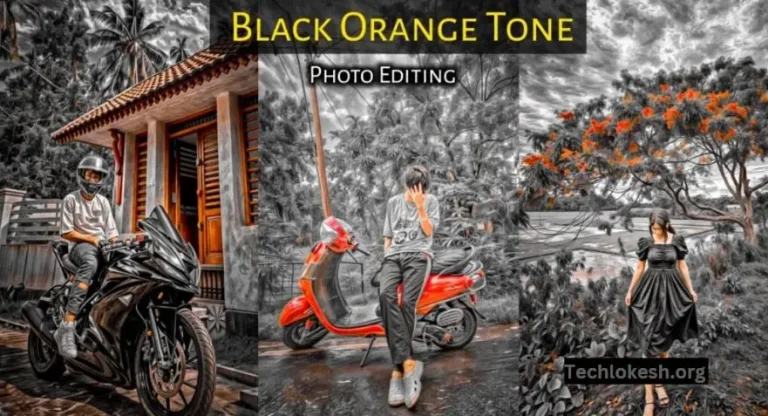The Black Orange Tone Lightroom Preset is a powerful tool designed for photographers and visual artists looking to add a striking, cinematic quality to their images. This preset combines deep blacks with rich, warm orange tones, creating a dramatic contrast that enhances the mood and depth of any photograph. Ideal for urban, street, and portrait photography, the Black Orange Tone preset transforms the color palette and highlights intricate details and textures, making your photos stand out.
You can achieve a consistent and professional look across your portfolio with just a few clicks. Whether you’re a seasoned photographer or a hobbyist, the Black Orange Tone Lightroom Preset offers a straightforward way to elevate your images, giving them a bold, polished appearance that captures attention and leaves a lasting impression.
What Is Lightroom?
Lightroom, developed by Adobe, is a powerful photo editing and management software widely used by amateur and professional photographers to enhance, organize, and share their images. Officially known as Adobe Photoshop Lightroom, this software is part of the Adobe Creative Cloud suite and offers a range of features tailored to streamline the photographic workflow.
Key Features of Lightroom:
- Photo Editing: Lightroom provides a comprehensive set of tools for editing photos, including exposure adjustments, color correction, noise reduction, and more. It supports non-destructive editing, meaning the original image files remain unchanged, allowing for flexibility and experimentation.
- Presets: Users can apply pre-designed filters, known as presets, to quickly achieve specific looks and styles. Presets can be customized and saved for future use, speeding up editing.
- Organization: Lightroom excels in organizing large photo libraries. Users can sort images into collections, add keywords, and rate photos, making locating and managing files easy.
- RAW File Support: The software supports uncompressed image files that retain more detail and data than JPEGs. This allows for more precise and higher-quality edits.
- Syncing Across Devices: Lightroom, with Adobe Creative Cloud integration, allows users to sync their photo libraries and edits across multiple devices, including desktops, laptops, tablets, and smartphones.
- Batch Processing: Lightroom enables batch processing, allowing users to apply edits to multiple photos simultaneously, saving time and ensuring consistency across a series of images.
- Export and Sharing: Users can easily export edited photos in various formats and sizes optimized for web, print, or social media. Lightroom also integrates with online galleries and social media platforms for seamless sharing.
Lightroom is a versatile tool that caters to the needs of photographers at all skill levels. It offers robust editing capabilities and efficient organizational features. Whether adjusting a single photo or managing a large portfolio, Lightroom helps streamline the process, enhancing the quality and workflow of your photographic projects.
Read More: Aayega Maza Vn Template 2024
Lightroom Presets Information
Lightroom presets are invaluable tools for photographers and visual artists. They allow you to enhance your images with a single click. Created by blending various colors and effects, these presets can transform your photos, giving them a professional and polished look with minimal effort.
Many photography enthusiasts appreciate the simplicity and efficiency that Lightroom offers. By using presets correctly, you can significantly streamline your editing process. Whether a novice or an experienced photographer, presets can quickly help you achieve consistent and stunning results.
To master Lightroom presets, consider exploring articles and guides tailored to your niche. These resources will provide detailed instructions and tips on effectively applying and customizing presets, making your photo editing process easier and more enjoyable.
Black Orange Tone Lightroom Preset 2024 Link
To download the Black Orange Tone Lightroom Preset 2024, click the provided link. This will allow you to easily save the preset to your mobile device, enabling quick access and seamless integration into your photo editing workflow.
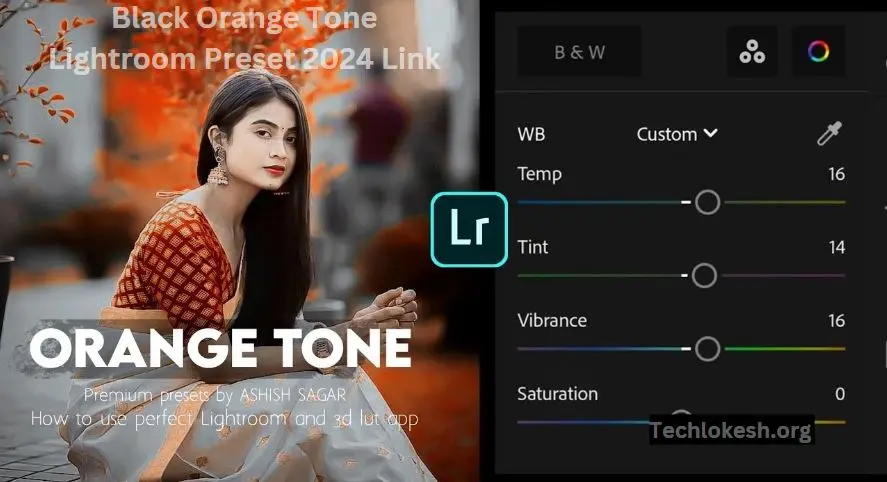
DOWNLOAD PRESET
System Requirements
- Smartphone Android Version: Android 4.0 or above
- Smartphone RAM: 1 GB
- Storage: 4 GB available on the smartphone
- Lightroom App: Latest version installed on the smartphone
How To Use Black Orange Tone Lightroom Preset 2024
Using the Black Orange Tone Lightroom Preset 2024 is a straightforward process that can enhance your photo editing efficiency and quality. Follow these steps to apply the preset to your images:
Download the Preset:
- Click the provided download link to save the Black Orange Tone Lightroom Preset 2024 to your mobile device.
Install the Preset in Lightroom:
- Open the Lightroom app on your smartphone.
- Navigate to the “Presets” section.
- Tap the three dots in the upper right corner and select “Import Presets.”
- Locate the downloaded preset file on your device and import it into Lightroom.
Apply the Preset to Your Photos:
- Open the photo you wish to edit in Lightroom.
- Go to the “Presets” section.
- Find and select the Black Orange Tone Preset from your imported presets.
- The preset will be applied to your photo, instantly transforming the colors and tones.
Adjust as Needed:
- While the preset provides a strong foundation, you should fine-tune the settings to match your specific image. Adjust exposure, contrast, and other settings to achieve the desired effect.
Following these steps, you can easily use the Black Orange Tone Lightroom Preset 2024 to enhance your photos with a professional, cinematic look.
Frequently Asked Questions
What is the Black Orange Tone Lightroom Preset?
The Black Orange Tone Lightroom Preset is a pre-designed filter that enhances your photos by combining deep blacks with rich orange tones. It is ideal for creating a dramatic, cinematic look in your images.
How do I download the Black Orange Tone Lightroom Preset 2024?
To download the preset, click the provided download link. This will allow you to save the preset file to your mobile device for easy installation.
Can I adjust the preset settings after applying it?
You can customize the preset settings to better suit your specific image. Adjust parameters such as exposure, contrast, and saturation as needed.
Is the Black Orange Tone Lightroom Preset suitable for all types of photography?
While the preset is particularly effective for urban, street, and portrait photography, it can enhance various images, depending on your creative vision.
Can I use the preset on my desktop version of Lightroom?
Yes, the preset can be used on both the mobile and desktop versions of Lightroom as long as you have installed the latest version of the app.
Conclusion
The Black Orange Tone Lightroom Preset 2024 is an exceptional tool for photographers seeking to add a bold and cinematic quality to their images. With its deep blacks and rich orange tones, this preset effortlessly enhances the mood and detail of any photo, making it a versatile choice for various photography styles, including urban, street, and portrait photography.
By downloading and applying this preset, you can streamline your editing process and achieve professional results with just a few clicks. Its ease of use and customizable settings ensure you can tailor each edit perfectly to suit your creative vision.
Whether you are a seasoned professional or an enthusiastic hobbyist, the Black Orange Tone Lightroom Preset 2024 is a valuable addition to your editing toolkit. It helps you create visually stunning and cohesive images that stand out.