Introducing the Chhath Puja Name Art AI Image Creator – a revolutionary editing technique that has quickly gone viral! While many tutorials focus on various editing styles, none have covered this unique and captivating form of name art until now. In this guide, you’ll learn how to easily create stunning name art images with your name using a simple and intuitive process.
This tutorial is designed to make the technique accessible for everyone, regardless of prior editing experience. Along the way, I’ll share some valuable tips and tricks that will help you master the process. By following these steps, you’ll not only be able to create beautiful name art for Chhath Puja but also be equipped with the skills to tackle any future editing projects with ease.
So, get ready to learn how to create eye-catching name art images that are sure to impress!
Chhath Puja Ai Images
As Chhath Puja approaches, one particular style of name art image is gaining immense popularity and is set to go viral. If you observed last year’s celebrations, you likely noticed that name art images were widely appreciated, with one specific trend standing out—the inclusion of the first letter of a person’s name, creatively integrated with elements related to the festival. This personalized touch made the images even more special and impactful, capturing the essence of the occasion.
Creating this Chhath Puja-themed name art image took considerable effort and attention to detail. The final result, where the festival’s symbolic elements blend seamlessly with the name, is a true work of art. I’m excited to share this tutorial with you, and I encourage you to pass it along to your friends so they can also create their own beautiful name art images. Let’s make this festival even more memorable by sharing these unique creations!
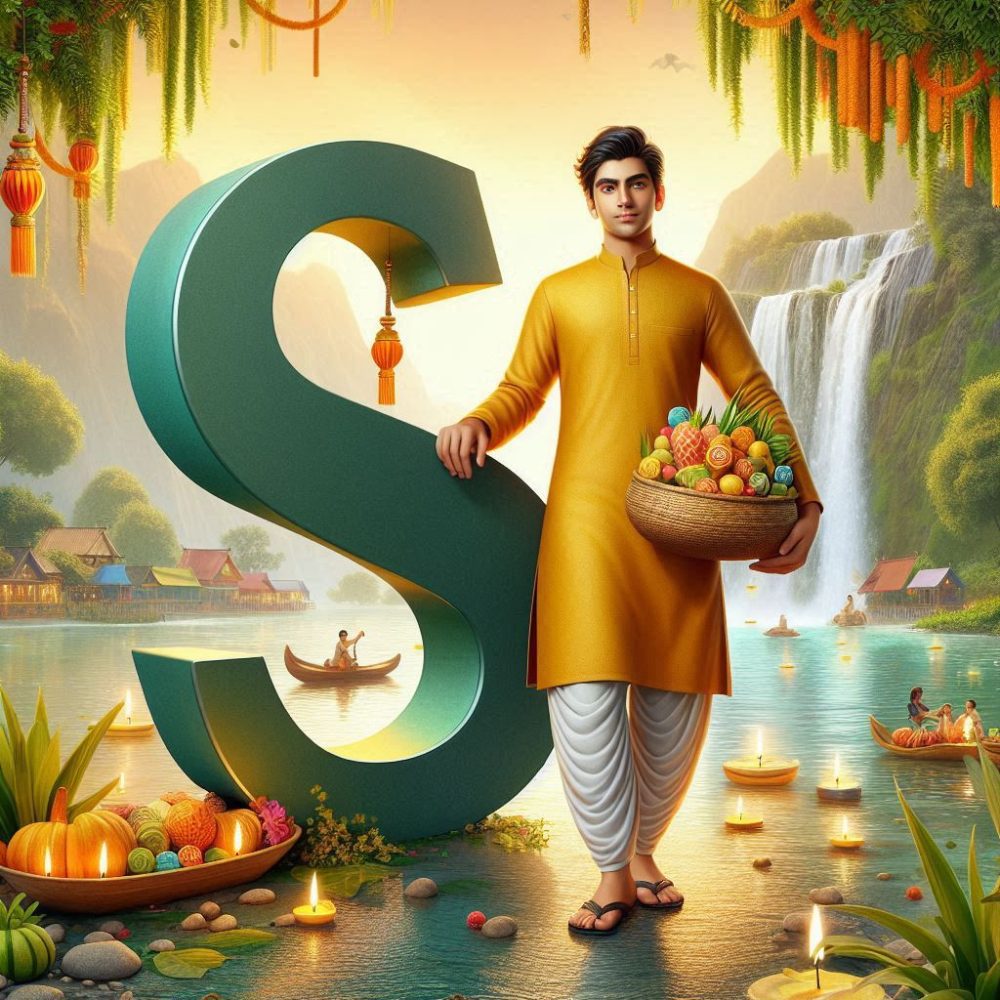
A large 3D rendering of the letter “S” stands proudly beside an 18-year-old boy dressed in a traditional yellow kurta and pajama, set against a vibrant Chhath Puja backdrop. The boy holds a Supli filled with small sugarcanes, assorted fruits, and sweets in his hands, offering them with devotion. The serene riverbank features a beautiful waterfall, and floating diya lamps gently illuminate the water, enhancing the festive atmosphere. Lush greenery surrounds the scene, with festive decorations adding to the celebratory mood of the occasion.
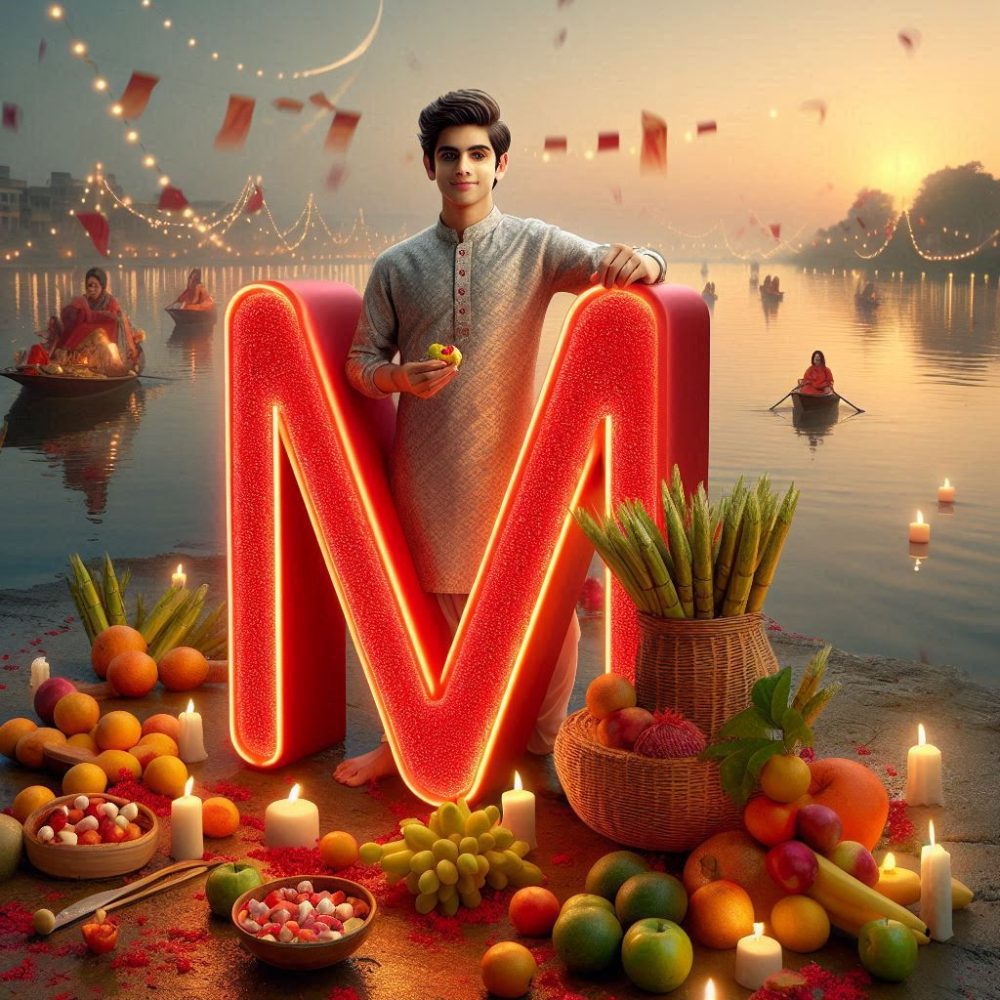
A realistic image of an 18-year-old boy dressed in a traditional pajama and kurta, standing beside a glowing red letter ‘M’. He is holding a Supli filled with small sugarcanes, fruits, and sweets, offering them in reverence. The serene backdrop features a riverbank at sunset, where devotees are gathered to celebrate Chhath Puja. The scene is beautifully illuminated with lights, lamps, and traditional offerings. Floating diya lamps gently drift on the water, and various fruits, customary to the festival, are seen on the bank, enhancing the spiritual and festive ambiance.
Role Of Ai In Image Creation
Let me explain the role of this AI tool and how it can revolutionize your editing process. With this AI, you can easily add colors, adjust brightness, and replace backgrounds with a single click. The beauty of this tool lies in its simplicity – you can change objects in the image just as easily, transforming the entire scene with a single word or adjustment.
In the past, editing an image required significant effort, often involving multiple apps and a lot of manual work. Now, however, you can streamline this process. For example, you can instantly apply any filter you like to your image, enhancing it with just a few clicks.
Read more: Little Cute Couple Name Ai Photo Editing Prompt 2024
Additionally, if you wish to add text—especially in a 3D format—you can effortlessly incorporate it into your image. As demonstrated here, we’ve added a 3D letter and a character that complements the scene beautifully. With this AI, the editing possibilities are endless, and the process is incredibly user-friendly.
Create With Chhath Puja Name Art Ai Image Creator
To create your photo using Bing Image Creator, follow these simple steps:
- Sign Up: Start by signing up on the platform. Once you visit the website, you’ll find an option to sign up. Complete the registration process.
- Enter the Prompt: After signing up, you will be prompted to enter your description. I’ve already provided the prompt, so simply copy and paste it into the text box.
- Generate the Image: Once you’ve added the prompt, click on the “Create” or “Generate” button. The AI will process the prompt and generate the image for you.
- Review the Images: You will receive four different image variations. Click on any one of them to view it in full.
- Download the Image: After opening the image, you’ll see a download option. Click on it to save the image to your device.
By following these steps, you can easily create and download a personalized image using Bing Image Creator.
Frequently Asked Questions
What is Chhath Puja Name Art AI Image Creator?
Chhath Puja Name Art AI Image Creator is an advanced AI tool that allows users to create personalized name art images for the Chhath Puja festival. The tool combines your name with vibrant festival elements such as sugarcanes, fruits, lights, and diya lamps, creating a unique, eye-catching design that is perfect for celebrating the occasion.
How do I use the Chhath Puja Name Art AI Image Creator?
To use the tool, you simply need to enter a prompt that describes how you want your name art image to look. The AI will then generate several image options based on your prompt. You can tweak the description to change colors, backgrounds, and other elements of the image to suit your preferences. After generating the image, you can download it and use it for your celebrations.
What is a ‘prompt’ in the context of the AI image creator?
A prompt is a textual description that guides the AI on how to create the image. It includes details about the name, colors, background, and specific festival-related elements you want to include in the design. For example, a prompt might describe how you want your name to appear in 3D next to a glowing diya, with the background set against a riverbank during Chhath Puja.
Can I customize the colors and brightness of the image?
Yes! One of the advantages of the Chhath Puja Name Art AI Image Creator is that you can easily customize the colors and brightness. You can specify your desired colors in the prompt or use the editing tools available after the image is generated to adjust brightness and color balance to your liking.
Can I change the background in the generated image?
Absolutely! The AI allows you to replace the background with just one click. You can describe your ideal background, such as a serene riverbank with diya lamps or a vibrant sunset, and the tool will incorporate that into the design.
How many images will I receive after generating my prompt?
Once you click on “Generate” or “Create,” you will receive four different image variations based on your prompt. This gives you multiple options to choose from. You can select the one that best fits your vision and make any necessary adjustments.
Can I add text or 3D elements to my name art?
Yes, you can easily add text in a 3D format to your image. The tool allows you to incorporate various 3D text effects, making the name stand out. You can also customize the size, font, and position of the text to achieve the desired look.
How do I download the generated image?
After selecting the image you like, click on it to open the full version. You’ll find a download option on the screen. Simply click the download button to save the image to your device.
Conclusion
The Chhath Puja Name Art AI Image Creator offers an innovative and user-friendly way to personalize your celebrations. By simply providing a prompt, you can create stunning name art images that beautifully incorporate your name with elements of the Chhath Puja festival—such as sugarcanes, fruits, diya lamps, and serene riverbanks. The tool allows for easy customization, enabling you to adjust colors, brightness, and backgrounds and even add 3D text with minimal effort.
Gone are the days of complicated editing processes. With just a few clicks, you can generate multiple image variations, and the intuitive interface makes it accessible to everyone, regardless of prior design experience. Whether you want to create personalized greetings, social media posts, or festive decorations, this AI tool simplifies the process while delivering high-quality results.
Overall, the Chhath Puja Name Art AI Image Creator is an excellent resource for anyone looking to celebrate the festival uniquely and creatively. It allows you to infuse tradition with modern technology, creating memorable and beautiful visuals that capture the spirit of Chhath Puja.

