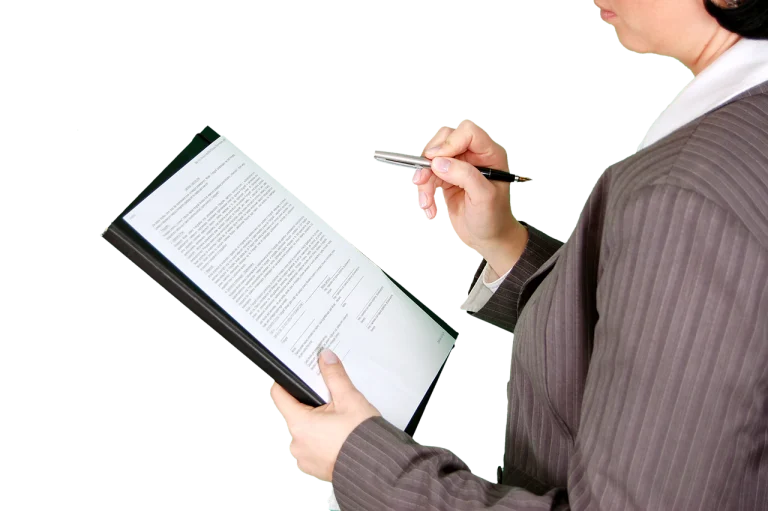Hello, fellow design lovers! Today we’re going to talk about the wonderful world of form design. I’m Kirill Yurovskiy. I can literally hear you think, “Forms? Wonderful? You’ve got to be kidding me.” But bear with me, folks. Forms are unsung heroes of the web, bridges between users and their goals. And with just a little bit of creativity and user-centric thinking, we can turn these often-feared interactions into smooth, even delightful experiences.
The Power of the Well-Designed Form
Imagine this: You go online and find those shoes that seem to make your heart sing, and you move to click the “Buy Now” button. But then along comes this checkout form: a jumbled mess of tiny text fields, confusing labels, and far too many required fields. At this juncture, those shoes are not as perfect as they were before, are they?

Now let’s consider the opposite: An open, clean form that smoothly guides you through the process. It’s anticipating your needs and smoothing out bumps in your way. And before you know it, you’re done, and those fabulous shoes are on their merry way to you. That’s the power of great form design!
The Building Blocks of User-Friendly Forms
Let’s tease apart the essential elements to make this form not just usable but a delight to fill out:
1. Clarity is King
First things first, users need to know what you’re asking for. Use clear concise labels that don’t allow even the smallest room for confusion. Instead of “Name,” try using “Full Name,” “First Name,” and “Last Name,” if you need them separately. Be specific, be direct, and your users will thank you.
2. Keep It Simple, Smarty
We’ve all had to fill out those forms that ask you for your life story, your dog’s maiden name, and your favorite color in the 3rd grade. Be not that form! Ask only for the information that you need, and nothing more. Each additional field represents another opportunity for your user to abandon the ship, so make every one count.
3. Design for People, Not Machines
Remember, human beings are going to be filling out your forms. Use natural language; be conversational and inject a little personality where you can. Instead of “Submit”, how about “Let’s Do This!” or “Send It My Way?” A little humor can go a long way toward softening the chore that is from completion.
4. Guide the Way
Think of a form as a journey, and you as a guide to the user. Visualize them guiding them from start to finish using visual cues and helpful tooltips. Inline validation helps the user avoid frustration as they make their way through your form. Use a progress bar or steps indicator to let them know where in the process they currently stand. Believe it or not, being oriented raises completion rates!
5. Mobile Matters
In our on-the-go world, users are more than likely filling out your form from a mobile device. Design with thumbs in mind: large touch targets, smart defaults, and selection options to minimize typing, and test, test, test on various devices and screen sizes.
6. Error Prevention > Error Correction
The best error message is one you never have to show. Smart defaults, input masks, and validation on the fly can detect and prevent errors before they occur. And when they still do, be friendly and constructive with your error messaging. Guide them towards a solution, instead of just pointing out how they did it wrong.
Bringing It All Together: The Art of Form Flow
Building upon our building blocks, we now discuss how to put them together to make using your app a smooth almost seamless experience from the user’s perspective.
Grouping-Power
Logical Grouping: Group your form fields into logical groupings. It makes the form less intimidating in appearance and it helps the user make mental models of the data they are supplying. In a checkout form, for example, you could break things into “Personal Information,” “Shipping Address,” and “Payment Details.”
One Thing at a Time
For longer forms, you should break these up into a series of steps or pages. This process often gets referred to as “wizard” or “stepper” design- makes complex processes less overwhelming. Just make sure to include clear navigation between the steps. Also, providing means to review entries made beforehand by users should be allowed before final submission.
Magic Of Auto-Fill
Use browser auto-fill functionality by naming and typing fields in a standard way. Doing this can make your forms create a night-and-day difference in terms of filling in much faster for returning users or those whose browsers save such information.
Responsive Feedback
As users interact with your form, provide timely and valuable responses. It can be as little as a green checkmark that shows up beside the correctly filled fields, or complicated interplay such as showing and hiding relevant fields based on previous answers.
Delight Design
Now, let’s dive into how to take your forms from functional to delightful. Following are a few ideas where you may sprinkle a little magic in your forms:
Micro-Interactions
Tiny animated responses to the user action can make your forms fun and interactive. A gentle bounce upon selection of a field, or an animated celebration when the form is submitted successfully, may just bring a smile onto your user’s face.
More: https://ux-kirill-yurovskiy.co.uk/articles
Conversational Forms
If the form is long or complicated, consider having a conversational interface: instead of all the fields present in the beginning, a user will be guided through it by an interface that resembles conversation. Such a way could make the process more natural and less similar to filling out some papers.

Celebrate Success
Acknowledge and celebrate milestones in the users’ progress through your form. That could be as simple as encouraging messages such as, “Great job! Almost there!” or even more elaborate celebrations for completing key sections.
Personalization
If you can tell anything about returning users, put that information to work and personalize the form experience with pre-filled known information, smart suggestions, or language that reflects their previous interactions with your brand.
The Importance of Testing and Iteration
Great form design is never complete. What works incredibly for one audience may just fall flat for yet another. That is where testing and iteration come in.
Testing with real users will help you comprehend how real people actually interact with your forms. You will be able to track completion rates with analytics and notice where users are dropping off. A/B tests of different designs, copy, and interactions help you see what resonates best with your audience.
Most importantly, be open to feedback and willing to make changes. The digital landscape is in flux; your forms should be, too.
Conclusion: Forms – Where Creativity Plays
There you have the art and science of designing forms that end-users will actually fill out. It is a challenge, yes, but also an opportunity to bring out your inner creative, empath, and problem solver.
Keep in mind: that every form is a conversation with your users. Make it a good one! Be transparent, be instructive, and be human. Guide your users along with a light touch, anticipate needs, and smooth out the bumps in their journey.