Introduction
BIN checkers help media buyers quickly verify bank card information. These web tools instantly identify the bank, country and card type based on the first six digits of the card (the BIN). This data is essential to minimize declined payments. For instance, when purchasing ads on international platforms, it’s crucial to ensure your card is issued by a bank in the US or Europe and works with Visa or Mastercard payment systems.
Additionally, virtual cards are commonly used in media buying. They are easy to issue and manage but they lack the payment system and issuing bank information typically found on standard bank cards. A virtual card is just a set of digits and details required for a transaction. To determine the issuing bank’s country and whether the card is credit or debit, a BIN checker is necessary. Without it, it’s difficult to know where the card can be used.
In this article, you will learn about three free BIN checkers and how to choose the best one for your needs.
Overview: Three Free BIN Checkers
It’s easy to start using a BIN checker. Many services offer free versions that are sufficient for basic use. Simply search for “card BIN checker” online — you’ll find plenty of options. Almost all services offer free versions. We will review the BIN-checker “Pulse” from PSNTET, DNS-Checker, and BIN Codes. In addition to the service review, we’ll experiment with a 423223 BIN to see what data can be retrieved.
- BIN-Checker “Pulse” from PSTNET
PSTNET is a provider of virtual crypto cards. The company has also created its own free BIN Checker called “Pulse.”
“Pulse” is a web tool for checking BINs. It provides detailed information about bank cards. The “Pulse” database is updated daily, ensuring data accuracy. The tool’s database contains over 500,000 BINs.
With Pulse, you can find out:
- The card type
- The bank’s name
- The card’s issuing country
For PSTNET cards, the service also shows billing thresholds, the percentage of declined and approved transactions and average card spending.
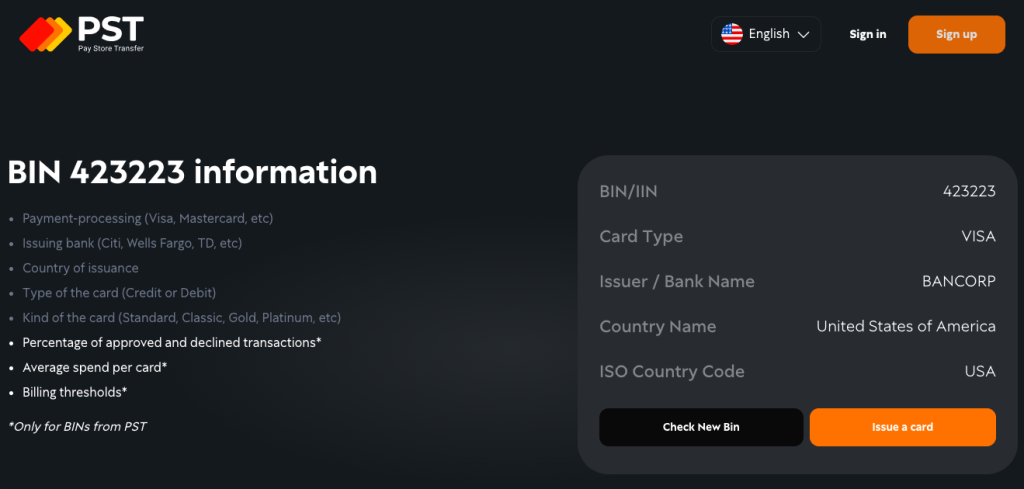
“Pulse” Features:
- Free BIN check
- Instant request processing
- Detailed card information
- Daily database updates
- API integration
- DNS Checker
DNS Checker is a free service for BIN verification. It quickly shows the card’s issuing bank, country and type (credit, debit, prepaid).
DNS Checker updates its database monthly, which includes over 300,000 BINs. The tool is simple to use: enter the card’s BIN code and the service will immediately display all available information.
With DNS Checker, you can find out:
- The issuing bank
- The card’s issuing country
- The payment system
- The card type
Additionally, the tool determines whether the card was issued in Europe or not.
“DNS Checker” Features:
- Free BIN check
- Instant request processing
- Standard BIN information
- Monthly database updates
- BINCODES
BINCODES’ BIN checker is a free tool for verifying bank cards by their first 6 digits. The service also has an extensive BIN database, allowing for accurate results. The website states that the database is updated, but it doesn’t specify how often.
Using the BIN checker is simple: enter the first 6 digits of the card in a special field and complete the Captcha verification.
With BINCODES, you can find out:
- The issuing bank
- The payment system
- The card type
- The card category
- The issuing country
“BINCODES” Features:
- Free BIN check
- Request processing within 30 seconds
- Standard BIN information
- Regular database updates
How to Choose a Free BIN Checker
When choosing a free BIN checker, consider a few factors.
Pay attention to the amount of data the service provides. If you only need the issuing bank, issuing country and payment system, basic tools will suffice.
It’s essential to consider how often the database is updated. This is the foundation of the tool’s effectiveness. BIN databases are compiled and updated based on information from international payment systems like Visa and Mastercard. When a user enters the first 6 digits of a card into the BIN checker, the system sends a request to its database and instantly matches the entered code with existing records. Reliable BIN checkers update their data at least once a month.
Finally, review user feedback. It will help you assess the reliability of the service.
Conclusion
Free BIN checkers allow you to quickly retrieve information about bank cards. To use them, no special knowledge is needed — just enter the card’s BIN into the tool’s input field.
We reviewed three free services — “Pulse” from PSTNET, “DNS Checker” and “BINCODES”. Each one is free and provides instant data. Their databases are regularly updated.
When choosing a BIN checker, pay attention to the amount of information provided and the frequency of database updates. These factors directly affect the reliability of the data. A service’s reputation and user reviews can also serve as important guides.
Choosing the right free BIN checker will help you effectively manage payments and reduce the risk of declines.

